YouTube Daily Creative Thinking Plan and Video Editing Tips
Creating engaging and high-quality videos for YouTube requires not only creativity but also consistent effort in both brainstorming and editing. Whether you’re a seasoned content creator or just starting out, having a structured daily creative thinking plan can boost your content ideas, while mastering video editing techniques will help you produce polished, professional-looking videos. In this guide, we’ll walk you through a daily creative thinking plan to fuel your ideas, as well as essential video editing tips to enhance your content.
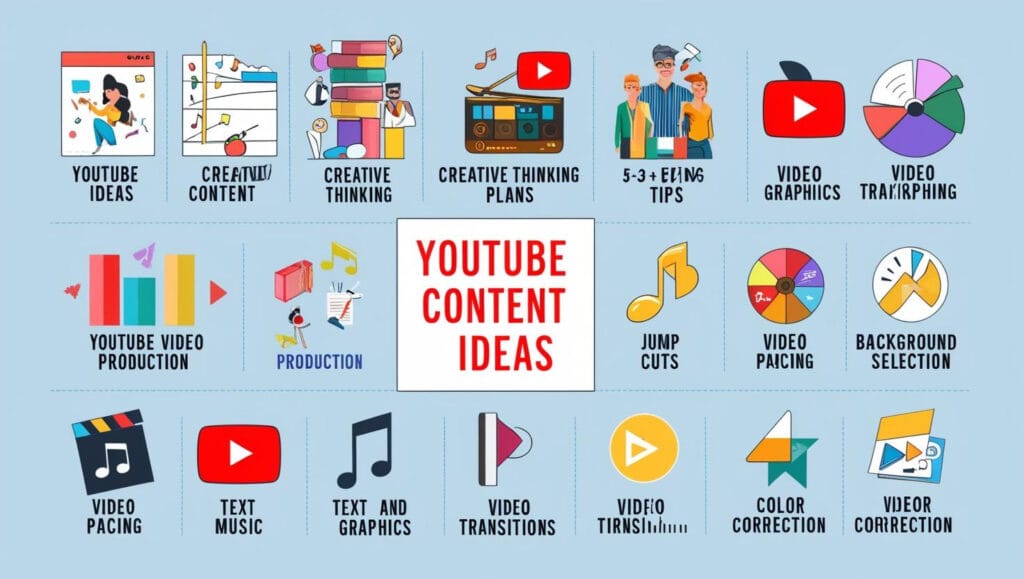
1. Daily Creative Thinking Plan for YouTube Content
Being creative every day is challenging, but it’s essential to keep your YouTube channel fresh and engaging. A structured daily creative thinking plan can help you generate consistent ideas and stay inspired. Here’s how you can organize your day:
Morning: Set Your Intentions and Gather Inspiration
Start your day by setting a clear intention for what you want to achieve. Here are a few tips:
- Review Analytics: Spend some time looking at your YouTube analytics to see which types of videos are performing best. This helps you understand your audience’s preferences and interests.
- Watch Competitor Content: Watch videos from other creators in your niche. This doesn’t mean copying their content, but rather gaining inspiration and seeing what works well in your industry. Take notes on what elements you like (e.g., video structure, style, or topics).
- Browse Trend Aggregators: Use platforms like Twitter, Reddit, Google Trends, or YouTube’s trending page to see what’s currently popular. Is there a trend or viral topic that could align with your niche? Get inspired by these trends but tailor them to your audience.
Midday: Brainstorm and Plan Content Ideas
During the midday, set aside time for active brainstorming:
- Idea Dump: Take 10-15 minutes to jot down as many video ideas as you can think of. Don’t judge them yet—just get them down on paper. Aim for a mix of topics that resonate with your audience and topics you are passionate about.
- Refine Ideas: Choose your top 3-5 ideas and refine them. Consider how you can bring a unique twist to each idea. Could you add humor, expert tips, or personal stories? How can you make the video stand out in your niche?
- Create a Content Schedule: Once you have a few solid ideas, create a content calendar. Plan the videos to be recorded and released for the upcoming week or month. Being organized helps you stay consistent and reduces stress when the time comes to film.
Afternoon: Script and Outline Your Video
Once you have your ideas, it’s time to create a clear plan for your video:
- Write a Script or Outline: A script helps ensure that you stay on topic and cover everything you want in the video. Even if you prefer a conversational style, an outline with key points will help keep your video structured and organized.
- Think About Visuals: Think about how you’ll enhance the video with visuals. Will you need graphics, stock footage, or on-screen text? Visual aids can keep viewers engaged and help clarify points.
Evening: Reflect and Refine
Before ending your day, take some time to reflect on the creative process:
- Review and Refine Ideas: Take a step back and assess the ideas and scripts you’ve worked on. Are there any ways to make them more interesting or engaging? Sometimes letting the ideas rest for a bit and coming back with fresh eyes can reveal new insights.
- Engage with Your Community: Check your comments and social media to see what your audience is saying. Use their feedback to shape your future content. Engaging with your community can also spark new content ideas.
2. Video Editing Tips to Enhance Your YouTube Content
Once you’ve created a solid video idea, it’s time to bring it to life with editing. Here are some essential video editing tips to make your content stand out:
1. Cut Out Unnecessary Footage
In the editing process, one of the most important skills is trimming down your footage. Viewers have short attention spans, so keeping your videos concise is key. Cut out:
- Long Pauses: Remove unnecessary pauses or filler words (e.g., “um,” “like,” “you know”).
- Repetitive Content: Avoid repeating points unless it’s necessary for emphasis. Keep the video flowing smoothly and avoid losing the viewer’s attention.
- Intro Length: Keep intros short and sweet. Viewers want to know what the video is about quickly. Aim for a 5-10 second intro that’s engaging and gets to the point.
2. Use Jump Cuts for Pacing
Jump cuts are one of the most common editing techniques on YouTube. It involves cutting between shots to remove the “dead air” in the video and create a quicker, more dynamic flow.
- Maintain Natural Flow: While jump cuts are helpful, make sure the transitions feel natural. If you cut too abruptly, it can disorient the viewer. You can smooth transitions by adding sound effects or a quick graphic.
3. Add Music to Set the Tone
Music is a great way to enhance the mood of your video. Choose background music that complements the tone and pacing of your content. Here are some tips:
- Match the Tone: Use upbeat music for fun, energetic videos, and calming music for tutorials or more serious content.
- Don’t Overpower the Voiceover: Keep your background music at a low volume, especially if you’re speaking in the video. The focus should be on the content, not the music.
4. Use Text and Graphics
On-screen text and graphics can add a professional touch to your videos and help clarify points. Here’s how to use them effectively:
- Highlight Key Points: Use text to emphasize key takeaways or important statistics. This helps reinforce your message.
- Avoid Clutter: While text can be helpful, don’t overload the screen with too many words. Keep it minimal and easy to read.
- Branded Graphics: Incorporate your branding (e.g., logos, colors) to make your videos look more professional and cohesive.
5. Add Transitions and Effects Sparingly
Transitions and effects can add style to your video, but they should be used sparingly:
- Simple Transitions: Use simple fades or cuts to switch between scenes. Overuse of fancy transitions can be distracting and take away from the content.
- Match the Style of the Video: The style of transitions should match the overall vibe of your channel. A gaming channel might use quick, dynamic transitions, while a lifestyle channel might prefer smooth, subtle ones.
6. Color Correction and Sound Optimization
To make your video look and sound its best, don’t neglect color correction and audio:
- Color Grading: Enhance the color balance of your video for a polished look. Adjust brightness, contrast, and saturation to make your visuals pop.
- Improve Audio Quality: Good audio is just as important as good video. Use noise reduction tools, adjust levels, and make sure your voiceover or dialogue is clear and audible.

Conclusion
Developing a daily creative thinking plan and mastering video editing are both critical components of building a successful YouTube channel. A structured creative process ensures that you consistently generate fresh content ideas, while mastering editing techniques helps you produce polished and professional-looking videos. By organizing your brainstorming process, keeping your content concise and dynamic, and applying these editing tips, you’ll enhance the quality of your YouTube videos and keep your audience engaged.
With time and consistent effort, you’ll be able to craft videos that are not only creative but also well-edited, helping your channel grow and succeed in the competitive world of YouTube.