Using AI Tools to Create YouTube Channel Videos: A Step-by-Step Guide
AI tools have revolutionized the way creators produce content for YouTube, offering faster workflows, creative enhancements, and automated processes. Whether you’re a beginner or an experienced YouTuber, incorporating AI into your video production process can save time, improve quality, and boost engagement. This tutorial will guide you through creating YouTube videos with the help of AI tools.
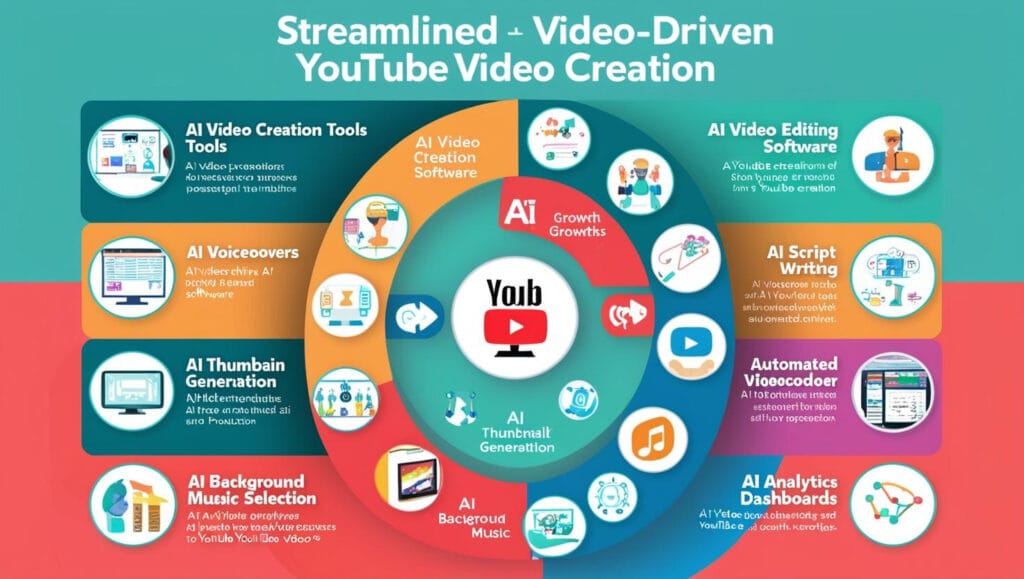
Step 1: Plan Your Video Content with AI Assistance
Before diving into video creation, plan your content using AI-powered tools for brainstorming and structuring ideas.
- Use ChatGPT for Scripting: AI writing tools like ChatGPT can help generate video scripts, catchy titles, and even outline content ideas. Provide the AI with a prompt such as “Write a 5-minute YouTube script about the benefits of AI in video editing.”
- Topic Research with Jasper or Writesonic: These AI tools can generate a list of trending topics in your niche and suggest keywords to optimize your content for search engines.
- Content Ideas with VidIQ or TubeBuddy: These tools analyze YouTube trends and recommend video ideas based on search volumes, competition, and audience interest.
Step 2: Generate Video Assets with AI
Once your concept and script are ready, start creating the visual and audio assets for your video.
1. Create Visuals with AI Tools
- AI-Powered Graphics: Use tools like Canva’s AI design feature to create thumbnails, infographics, or title cards.
- Video Generation: Tools like Pictory or Lumen5 can convert your script into video by automatically combining stock footage, text overlays, and transitions. This is ideal for explainer videos or presentations.
- Animated Videos: For animated content, platforms like Animaker and Doodly use AI to design characters, scenes, and animations based on your input.
2. Voiceovers and Audio with AI
- AI Voiceover Tools: Platforms like Murf.ai, Speechify, or ElevenLabs can generate natural-sounding voiceovers in multiple languages and accents. Upload your script, choose a voice, and let the AI handle the narration.
- Background Music: Tools like Soundraw and AIVA can compose custom royalty-free music that matches the tone and mood of your video.
- Noise Reduction and Audio Enhancements: Use AI tools like Krisp or Adobe Podcast to clean up background noise and enhance audio clarity.

Step 3: Edit Videos Efficiently Using AI
Editing is often the most time-consuming part of video production, but AI tools make the process faster and more intuitive.
1. Streamline Editing with Tools Like CapCut or Descript
- Automatic Subtitles and Captions: Descript automatically transcribes your video, allowing you to edit by simply modifying the text. This is especially useful for creators focusing on accessibility.
- AI-Powered Cuts: CapCut’s AI editor can analyze your footage and suggest the best cuts, transitions, and effects for a polished final product.
- Scene Editing: Adobe Premiere Pro offers AI features like Auto Reframe to optimize videos for different aspect ratios (e.g., 16:9 for YouTube and 9:16 for Shorts).
2. Enhance Visuals and Audio
- Color Grading with Runway: AI tools like Runway can automatically adjust the color grading of your footage to match your desired aesthetic.
- Remove Backgrounds: Use AI background removal tools like Unscreen or Adobe’s Roto Brush to replace or edit your video’s backdrop.
- AI Enhancements: Use tools like Topaz Video AI to upscale video resolution or smooth out shaky footage.
Step 4: Optimize for YouTube
Once your video is edited and polished, ensure it’s ready to perform well on YouTube.
- SEO with VidIQ or TubeBuddy: Optimize your video title, description, and tags using these tools to increase visibility on YouTube search. They also suggest the best times to post based on your audience’s activity.
- Custom Thumbnails with Canva: Design eye-catching thumbnails using Canva’s AI features to attract more clicks. Add bold text, contrasting colors, and a clean layout to make your thumbnails stand out.
- A/B Testing: Use AI tools to test different titles or thumbnails to see which version drives more clicks.
Step 5: Analyze and Improve with AI Insights
Post your video and monitor its performance using AI analytics tools.
- YouTube Analytics with AI Support: Tools like Social Blade and Tubular Insights analyze metrics such as views, engagement rates, and audience demographics. AI algorithms can also predict trends and recommend content ideas.
- Feedback Analysis: Use platforms like ChatGPT to summarize audience comments and suggest improvements for future videos.
- Iterative Improvement: Based on AI-driven insights, refine your editing style, content approach, and posting schedule to continuously grow your channel.
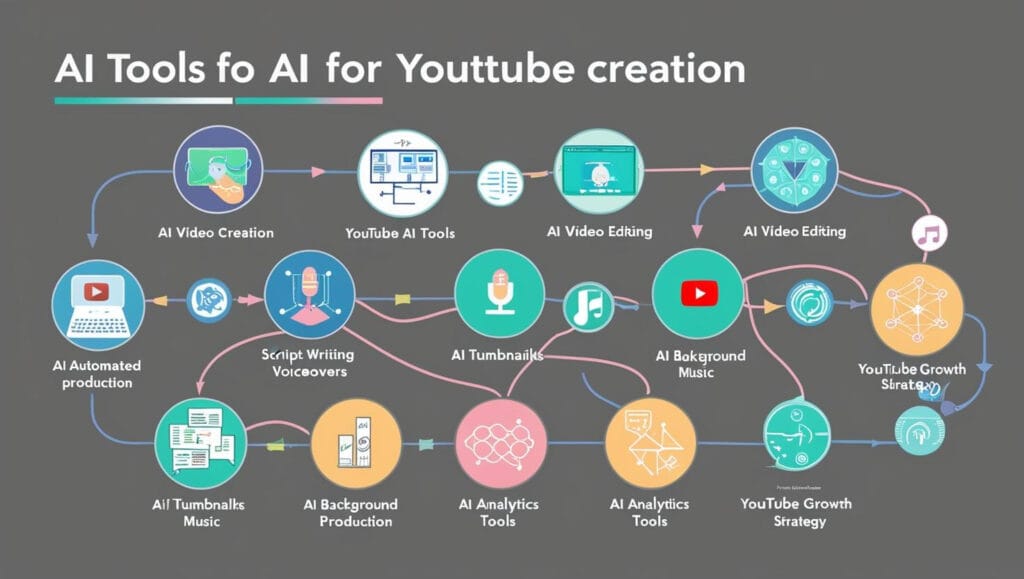
Conclusion
Using AI tools for YouTube video creation streamlines every step, from planning and production to editing and optimization. By leveraging these tools, you can focus more on creativity and less on time-consuming tasks, helping your channel grow faster and reach a broader audience.