Short promotional videos are among the most effective tools for engaging audiences on Facebook. With AI tools, you can quickly create eye-catching and professional ad videos that drive clicks and conversions. Here’s a step-by-step guide to producing high-quality Facebook ad videos using AI.

Step 1: Plan Your Video Content with AI
The success of a Facebook ad begins with a well-thought-out idea. AI tools can help you brainstorm, structure, and refine your ad concepts.
- Audience Insights with ChatGPT: Use ChatGPT to generate ad ideas based on your target audience. For example, prompt the AI with: “Suggest ad ideas for a fitness app targeting young professionals.”
- Trend Analysis with Vidooly or BuzzSumo: These tools analyze trending content in your industry, helping you craft video ideas that resonate with current audience interests.
- Ad Copywriting with Jasper or Writesonic: Generate engaging and concise copy for your video script, ensuring it grabs attention within the first few seconds.
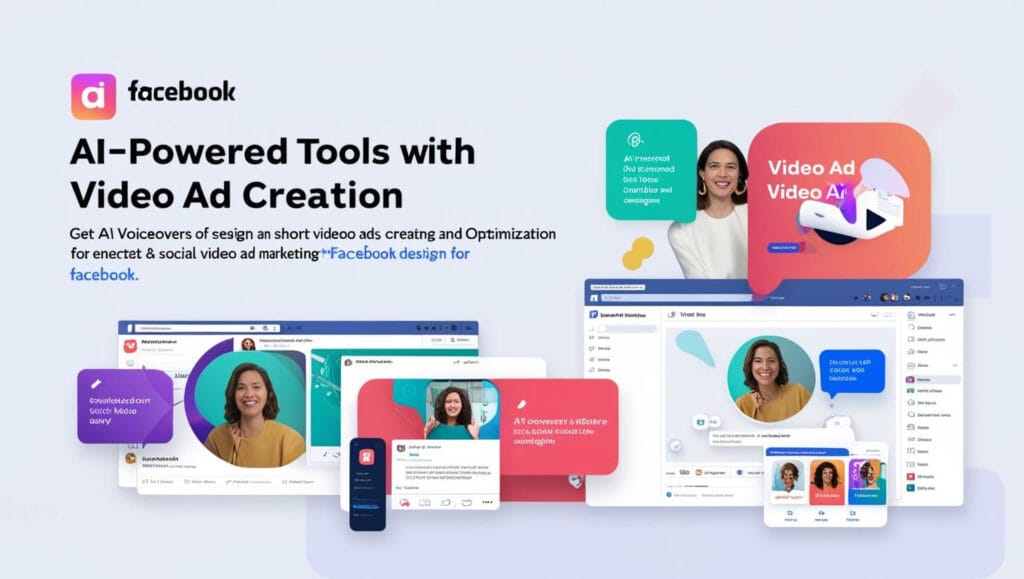
Step 2: Design Visuals Using AI-Powered Tools
AI tools make it easy to design video assets that are visually appealing and tailored to Facebook’s specifications.
1. Create Video Templates
- Canva Pro with AI: Canva offers pre-designed templates for Facebook ads. Use its AI features to personalize templates with your brand colors, logos, and messaging.
- Promo.com or Animoto: These platforms use AI to create short, professional-quality promotional videos from templates. Simply upload your content, and the AI will handle the transitions, text overlays, and effects.
2. Generate Custom Visuals
- Stock Footage and AI Editing: Tools like Pictory and Lumen5 can combine stock footage with text overlays automatically based on your script.
- AI Animation: For dynamic ads, use AI animation tools like Animaker or Powtoon to create explainer videos or attention-grabbing motion graphics.
Step 3: Craft Engaging Audio with AI
Audio plays a crucial role in video ads, and AI tools make it simple to create professional-grade soundtracks.
- Voiceovers with Murf.ai or ElevenLabs: Generate clear, professional voiceovers in various languages and tones that align with your brand. Use conversational tones for relatable ads or energetic tones for promotional campaigns.
- Background Music with Soundraw or AIVA: Compose royalty-free background tracks tailored to the mood of your ad. These AI tools let you tweak tempo, instruments, and style to match your creative vision.
- Audio Enhancements with Krisp: Clean up any background noise or enhance audio clarity for maximum impact.
Step 4: Edit and Enhance Videos with AI
AI tools can speed up the editing process while maintaining professional quality.
1. Smart Editing
- CapCut for Ads: CapCut offers AI-driven templates designed for short social media videos. Use their effects, text animations, and transitions to enhance your visuals.
- Descript: Edit video content by modifying text. This is especially useful for ads requiring precise messaging or subtitles.
- Auto-Cropping with Adobe Premiere Pro AI Features: Adjust videos to Facebook’s aspect ratios (1:1, 4:5, or 16:9) with AI tools that automatically reframe and optimize your footage.
2. AI-Powered Enhancements
- Background Removal: Tools like Unscreen or Runway AI can seamlessly remove or replace video backgrounds to suit your branding.
- AI Upscaling with Topaz Video AI: Improve the resolution of lower-quality footage, ensuring your ad looks sharp and professional.
- Color Grading with Runway: Quickly adjust colors to create vibrant visuals that stand out in Facebook feeds.
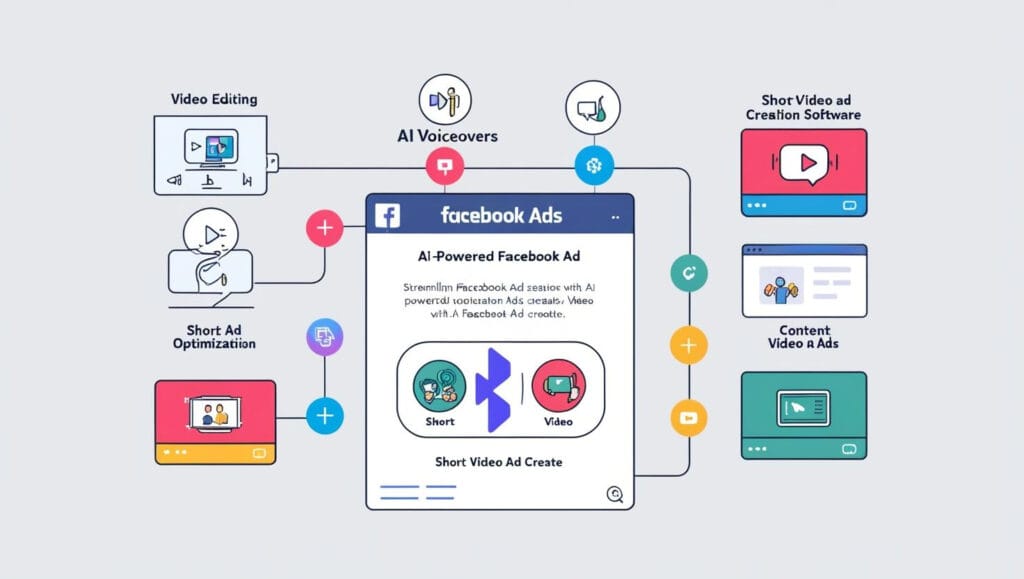
Step 5: Optimize Your Ads for Facebook
To maximize your video ad’s performance, use AI tools to refine its presentation and targeting.
- Facebook Ad Preview with AdEspresso: Simulate how your ad will look across various Facebook placements (e.g., Feed, Stories, or Reels) to ensure optimal design and formatting.
- AI-Powered Split Testing: Tools like Optimizely or Adzooma allow you to test multiple video versions with different messaging, visuals, or CTAs, identifying the best-performing ad.
- Keyword and Hashtag Research: Use AI platforms like TubeBuddy or SEMrush to find keywords and hashtags that increase visibility and engagement.
Step 6: Monitor Performance and Improve
Post your ad and track its performance with AI-driven analytics tools.
- Ad Analytics with Hootsuite or Sprout Social: AI-powered analytics tools can track engagement metrics (clicks, likes, shares) and provide actionable recommendations for improving future campaigns.
- Feedback Analysis: Use ChatGPT to summarize customer feedback from comments and suggest how to tweak your ad strategy or creative direction.
Tips for Success
- Focus on the First 3 Seconds: Use bold text, dynamic transitions, or a compelling voiceover to grab attention immediately.
- Call-to-Action (CTA): End every ad with a clear, engaging CTA like “Shop Now,” “Sign Up Today,” or “Learn More.”
- Adapt for Silent Viewers: Many Facebook users watch videos without sound. Add subtitles or captions using AI tools like Descript to ensure your message comes across.
- Keep it Short: Aim for 15–30 seconds for Facebook ads, as shorter videos typically perform better.
- Brand Consistently: Incorporate your logo, brand colors, and fonts to maintain a cohesive brand identity.

Conclusion
AI tools empower creators to produce high-quality Facebook ad videos quickly and efficiently. By streamlining planning, production, editing, and optimization, these tools allow you to focus on creativity and audience connection. Incorporate these steps into your workflow to maximize the impact of your Facebook ad campaigns and drive better results.