Facebook video ads are a powerful way to promote games, capturing attention and driving downloads or user engagement. By leveraging the right techniques, game developers and marketers can create short, engaging, and impactful videos that resonate with target audiences. This guide provides detailed strategies for crafting outstanding Facebook game ad videos.
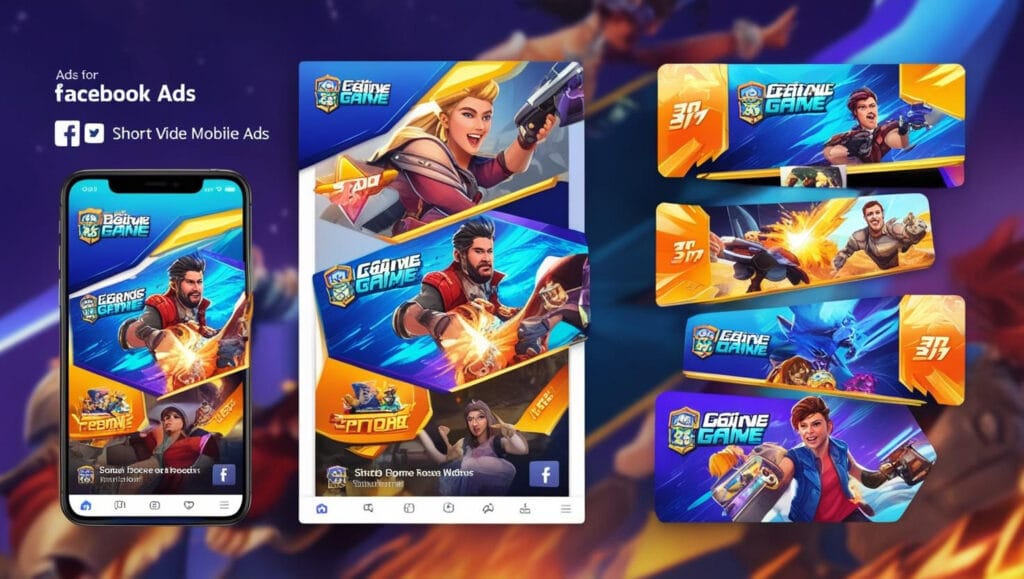
1. Define Your Ad Objectives and Target Audience
Before diving into video production, establish clear goals and understand your audience. Different objectives will shape the content and style of your ad.
- Ad Objectives:
- Brand Awareness: Showcase your game’s theme, graphics, and core appeal.
- User Acquisition: Highlight unique gameplay mechanics and benefits to encourage downloads.
- User Retention: Re-engage lapsed players with updates, rewards, or new features.
- Audience Segmentation:
- Age: Younger players might prefer fast-paced and fun content, while older players may look for strategy or narrative depth.
- Interests: Casual gamers and hardcore gamers often respond to different ad styles.
Use tools like Facebook Audience Insights to analyze your target demographics and tailor your content to meet their expectations.
2. Plan Attention-Grabbing Content
The first few seconds of your ad are critical for capturing attention. Design your content to hook viewers immediately.
- Highlight Key Features Early: Showcase unique aspects like graphics, game mechanics, or multiplayer functionality.
- Tell a Micro-Story: Create a compelling narrative that demonstrates gameplay or player challenges.
- Include Strong Visuals: Use dynamic and vibrant visuals to stand out in crowded news feeds.
- Add a Call-to-Action (CTA): Include phrases like “Download Now” or “Join the Battle Today” to guide user action.
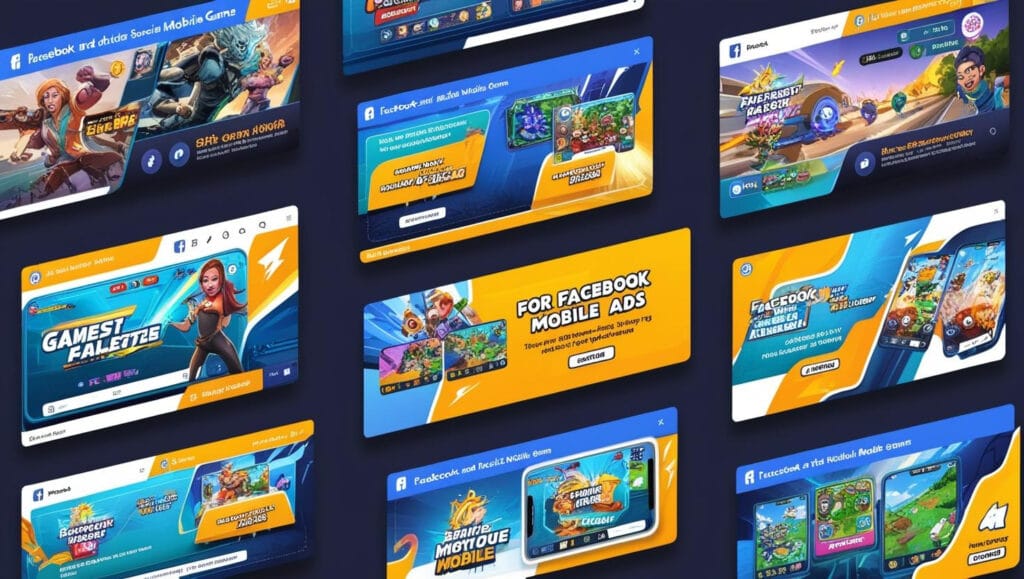
3. Use AI Tools for Content Creation
AI-powered tools can streamline the production of high-quality video ads:
- Scriptwriting with Jasper AI or ChatGPT: Generate creative ad scripts tailored to your audience and game.
- Visuals with Lumen5 or Pictory: Convert text-based ideas into engaging video formats with AI assistance.
- Voiceovers with Murf.ai: Add professional-sounding voiceovers in different styles and languages.
4. Optimize for Facebook’s Video Specs
Ensure your video meets Facebook’s technical requirements and is optimized for performance.
- Video Length: Keep it between 15–30 seconds. Shorter videos perform better on Facebook.
- Aspect Ratios: Use 1:1 for Feeds or 9:16 for Stories and Reels to maximize screen real estate.
- Captions and Subtitles: Many users watch videos without sound. Use tools like Descript to add subtitles seamlessly.
- File Format: Use MP4 or MOV for compatibility and high quality.
5. Showcase Gameplay Dynamically
The core of any game ad is the gameplay itself. Present it in a way that excites potential players.
- Use Quick Cuts and Transitions: Highlight key moments like battles, achievements, or rewards to maintain viewer interest.
- Focus on Key Selling Points: Whether it’s stunning visuals, strategic depth, or unique characters, emphasize what sets your game apart.
- Include Player Reactions: Showing players enjoying the game adds authenticity and relatability.
6. Incorporate Sound and Music
Audio can significantly enhance the emotional impact of your video.
- Sound Effects: Highlight game actions like explosions, footsteps, or victories.
- Background Music: Use upbeat or immersive tracks to set the mood. AI tools like Soundraw can help create custom music.
- Professional Voiceovers: Ensure the narration aligns with the tone of your game (e.g., adventurous, fun, or intense).

7. Edit and Enhance Videos
Editing ensures your video is polished and professional.
- Editing Tools: Use CapCut or Adobe Premiere Pro to refine cuts, transitions, and effects.
- AI Enhancements: Tools like Topaz Video AI can upscale resolution and improve video clarity.
- Background Removal: Replace or enhance backgrounds with Runway ML to make your game footage stand out.
8. Add Interactive Elements
Interactive elements can boost engagement and retention.
- Polls and Questions: Encourage viewers to vote on features or characters.
- Rewards and Challenges: Tease in-game rewards or highlight specific challenges to intrigue players.
- User-Generated Content: Include snippets of real players enjoying the game.
9. Test and Optimize Your Ads
Continuous testing is essential for maximizing ad performance.
- A/B Testing: Use Facebook Ads Manager to test different video versions with varying CTAs, visuals, or lengths.
- Analytics: Monitor engagement metrics like views, clicks, and conversions to refine your strategy.
- Feedback Incorporation: Adjust based on comments and performance data to improve future ads.
10. Best Practices for Game Ads
- Hook Within the First 3 Seconds: Start with impactful visuals or gameplay to grab attention immediately.
- Keep Branding Visible: Ensure your game’s logo and name appear early and remain prominent.
- Simplify the Message: Focus on one or two key features instead of overwhelming viewers with too much information.
- End with a Clear CTA: Always direct viewers toward the next step, whether it’s downloading the game or visiting a website.
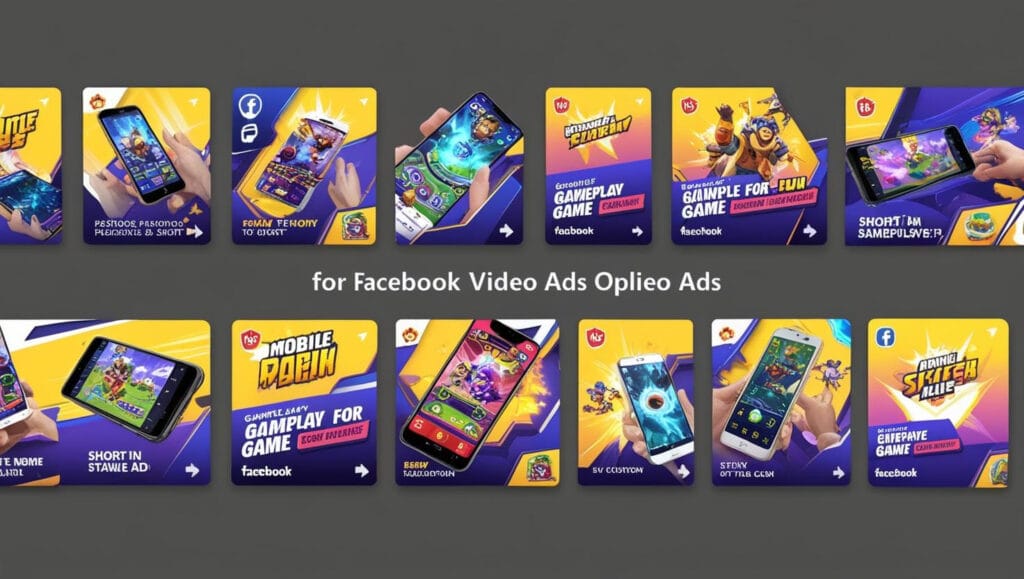
Conclusion
Creating effective Facebook game ad videos requires a mix of creativity, technical expertise, and audience understanding. By leveraging AI tools and following these best practices, you can craft compelling ads that drive user engagement and game downloads. Start experimenting with these techniques today to elevate your game’s visibility and success on Facebook.